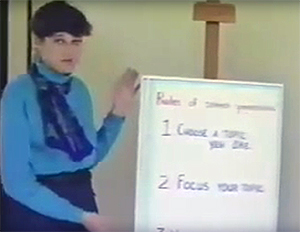 Have you ever wondered, “What did presenters do before there were computers?” Well, I can say this — since I’ve experienced it first hand — they put in a lot more work on their presentations. I remember creating visual aids on a large 3′ x 4′ notepad! Slides on a projector were much more difficult to use back in the day.
Have you ever wondered, “What did presenters do before there were computers?” Well, I can say this — since I’ve experienced it first hand — they put in a lot more work on their presentations. I remember creating visual aids on a large 3′ x 4′ notepad! Slides on a projector were much more difficult to use back in the day.
Now that there are computers and software, such as PowerPoint and Keynote, you can be more creative, and you have more time to spend on content creation. But are PowerPoint and Keynote the only slide deck solutions available? Not by a long shot! Here are some software solutions you can explore for your future presentations.

Beyond the Classic Slide Deck
 When asked about slides, one used to think of little cardboard squares with printed film in the middle that was loaded into a round projector reel and placed on top of a projector. When my father died, I inherited half a dozen of these carousels filled with images taken when we lived in East Africa. He used to use them in presentations that he made as part of his work as an educator.
When asked about slides, one used to think of little cardboard squares with printed film in the middle that was loaded into a round projector reel and placed on top of a projector. When my father died, I inherited half a dozen of these carousels filled with images taken when we lived in East Africa. He used to use them in presentations that he made as part of his work as an educator.
At one time, this was the only way that slides could be presented on a screen. But, most people now don’t even know about such early technology (primitive sounds way too old).
The standard used for present-day slide presentation is PowerPoint from the Microsoft Office suite. It’s like having a slide projector on your laptop. You can switch slides, edit them, create a timed slideshow and more. Presenters the world over have used it for years. And, it works.
However, with technology making so many advances and consumers being able to easily make use of it, audiences are beginning to want more. While PowerPoint is still the standard, there are other software programs that can do the job in unique and interesting ways. Even though visual aids are there to do just that — “aid” a presentation — there is nothing wrong with taking the tech to the next level. (Just don’t let it overwhelm your message!)
To PowerPoint and Beyond: Slides 2.0
What are other software programs available for your presentation needs? Here are just a few to get you interested.
1. Prezi: This one has been around for a few years. Its genius lies in the fact that the presentation is seamless. It’s like watching one slide that keeps changing. There is a learning curve though — I still haven’t mastered the basics yet myself!
2. Microsoft Movie Maker: When the visual is a video, you have the capability built in on any PC you buy. Create and edit movies for presentations.
3. PowToon: For those who think outside of the box, animated presentations are quite popular for conversational meetings and product videos. This software is easy to use even if you don’t know how to draw. You can view one of mine here.
4. Keynote: This is Apple’s answer to PowerPoint. You can create customizable presentations using more than 30 templates. Designed for Mac iOS systems.
5. Camtasia: This is also a video program that can be used to create videos for company training and product demonstrations.
6. emaze: Create better image visualization for presentations than with PowerPoint. It also goes beyond just presentations and helps you create websites, as well.
7. SlideShare: You have probably heard of this one. You can share audio and visual presentations on this platform. Unfortunately, you will have to create and edit the content using another software program, such as PowerPoint. However, it is a great way to share your slide deck with your online audience. You can see what I have on that site here.
There are even more programs out there that may appeal to your visual needs for presentations. This is just an abridged list to get you started.

